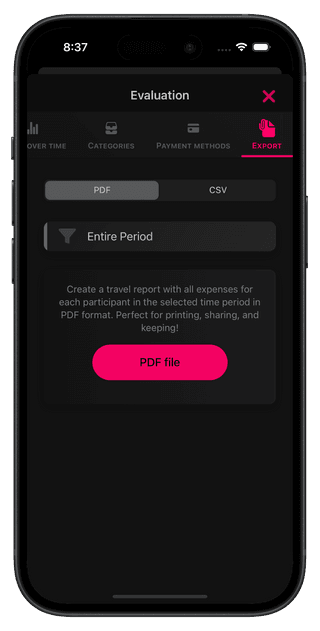
With just one click you can generate a clear and structured PDF file that lists all group travel expenses.
Say goodbye to manually created Excel spreadsheets or Word documents that take hours to update. Cashinator creates a professional PDF expense report automatically – transparent, accurate and ready to share.
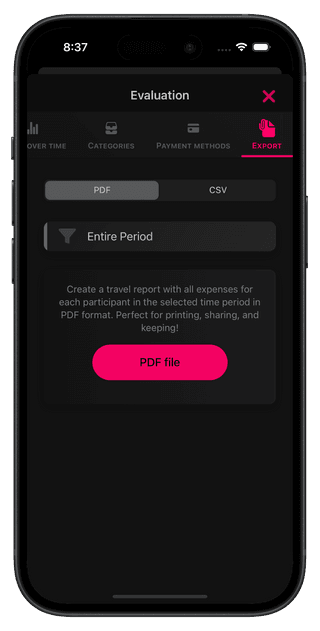
Check out a sample travel expense report and see how clear and modern the Cashinator PDF looks. All content is generated directly from the app – from participants to expense categories. The numbers are of course fictitious and only provided as a demo.
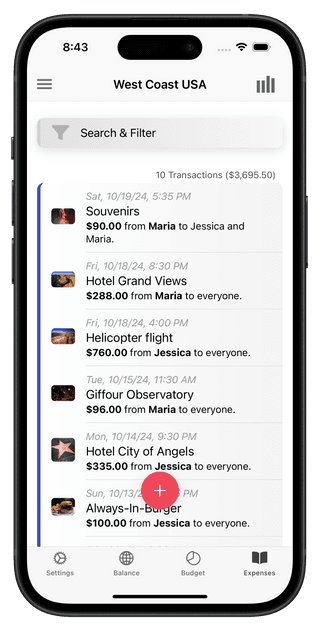
Yes. With Cashinator you can create a clear and professional PDF report of your trip with just one tap – perfect for sharing with the group or keeping for your records.
Participant overview, optimized settlements, all expenses by person/group, categories, total trip cost, exchange rates, and even receipt photos if you add them.
Yes. In addition to PDF, you can export all expenses as CSV and continue working with them in Excel or Google Sheets.
Cashinator uses daily exchange rates. The PDF shows the original currency, the converted home currency, and the exact rate applied.
Yes. The algorithm minimizes unnecessary transfers and provides clear settlement payments. Learn more: How Cashinator works.
From budgets to currency converter and receipt scanning – discover everything here: All features.
Want to give it a try? Download a sample PDF or jump right in with your first free group!