Version 7.0 - 7.0.3 #
More control. More flexibility. More clarity.
This update brings one of the biggest structural upgrades in a long time. You now get significantly more control over sharing, a more flexible expense distribution, and a completely redesigned settings area.
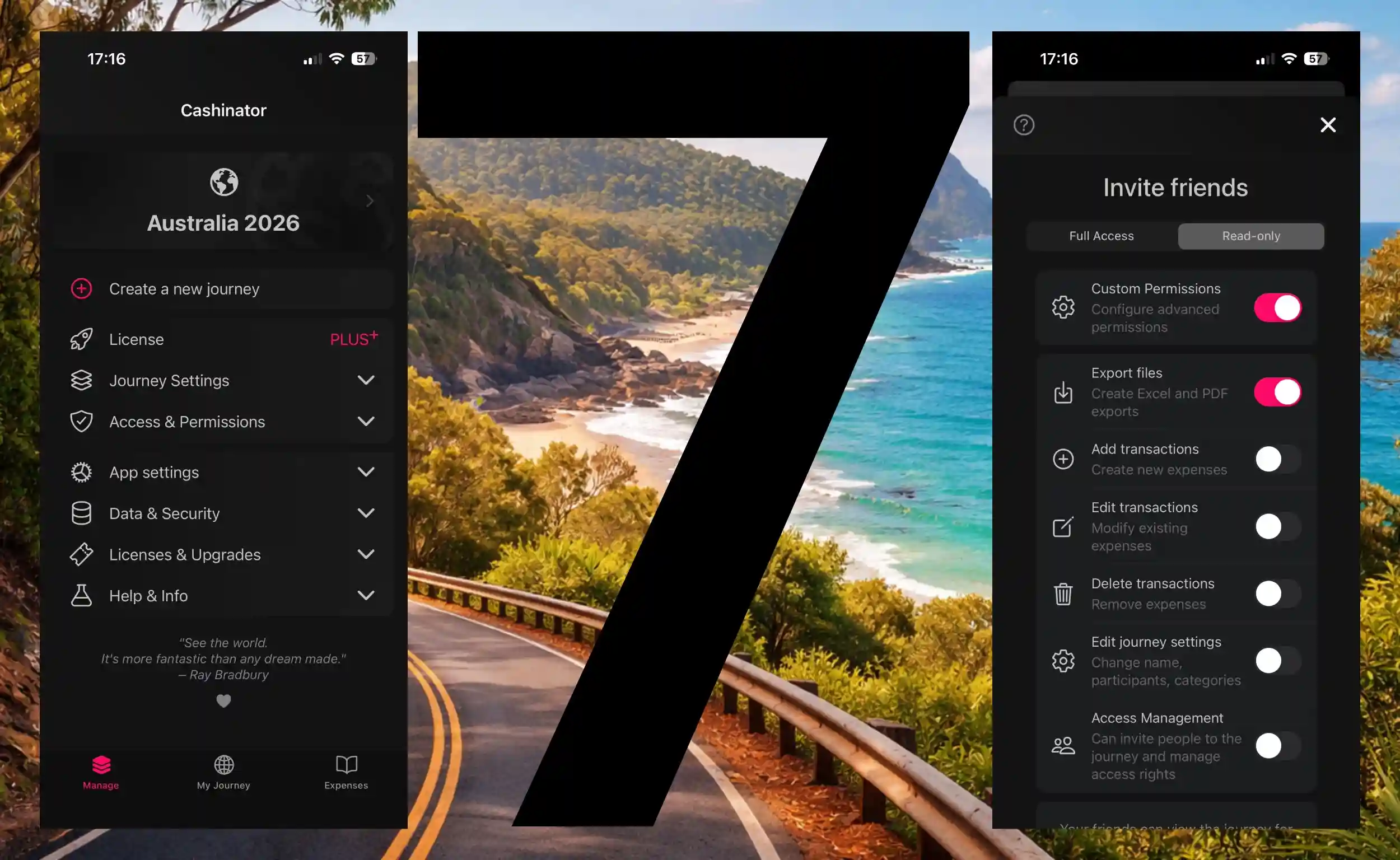
Sharing & administrators (PLUS):
- New admin mode: With a PLUS license, you can now precisely define what invited devices are allowed to do – for example full access, blocking changes to expenses, or a pure read-only mode. Permissions can be adjusted at any time, even retroactively, per device.
- Revoke access: Access to a journey or group can now be completely removed for individual devices after the fact.
- Redesigned sharing screen: Clearer, more structured, and much easier to understand – despite the many new sharing options.
Expenses & distribution:
- Default share weighting per person: Define how strongly individual participants are involved in new expenses by default. Ideal for children (0.5) or other special arrangements.
- Reworked distribution screen: More options, more flexibility. In a restaurant, individual items can now be assigned precisely to each person afterward – even if the exact total amount is not yet known.
- Amount entry: An undo button is now available in all amount inputs.
- Duplicate expenses: Copied expenses now open directly for editing.
- Categorization: If no category can be assigned to a new expense automatically, the default category is now used (instead of the previously used one).
- Quick time adjustment: When selecting a date, minutes can now also be adjusted again via button click.
App & usability:
- Completely redesigned settings & management area: Everything has been restructured – clearer, more logical, and significantly faster to access.
- Person assignment per device: You can now define which person you are within a group – forming the basis for better device management and upcoming features.
- Floating quick actions: New floating buttons speed up common actions. If you prefer a calmer interface, you can disable them in the settings.
- Edge-to-edge on Android: Cashinator now uses the entire screen – for a more modern look & feel.
- Push notifications: You’ll be notified when someone joins a journey or when your access rights change.
- Families & households: People can now be assigned directly to families, couples, or households when creating a journey.
- The little things: Many small improvements to wording and clarity – especially helpful for new users.
- One more thing: There are a few surprises waiting for you!
Bug fixes:
- On some Android devices, analytics screens could no longer be scrolled – this issue has been fixed.
- A bug in the cash balance that incorrectly showed balanced households as unbalanced has been resolved.
- Version 7.0.1 also fixes a small bug where the split of older expenses was reset when opening them.
- Version 7.0.2 fixes another scrolling issue and visually updates two previously missing buttons.
- Version 7.0.3 fixes various minor issues, improves usability on smaller devices through revisions to several screens (including the time selection), makes fine-grained factor adjustments in the hundredth range easier, and fixes a sporadically occurring issue with device name assignments.


